- Messages
- Welcome, Guest
- Home
- Receipt Lookup
- My Account
-
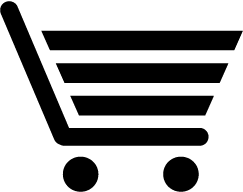 0
0
Forgot your User Name or Password?
Enter the email address linked to your account below:
Re-set Request Tips
Use the same email address you used when you registered for this account.
Once you click the "Send Email" button, we will verify that the email address you entered is associated to an account in our database and then send an email to the address provided here.
When you receive the email, your account User Name will be noted in the email and there will be a link that you can click to change your password (if needed).
Once you click the "Send Email" button, we will verify that the email address you entered is associated to an account in our database and then send an email to the address provided here.
When you receive the email, your account User Name will be noted in the email and there will be a link that you can click to change your password (if needed).

