- Messages
- Welcome, Guest
- Home
- Receipt Lookup
- My Account
-
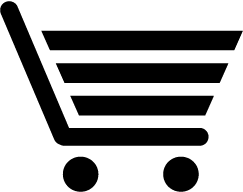 0
0
About Commercial Data Access (API) Service
General Information
Gain programmatic access to case data!
Welcome to the Broward County Clerk of Courts “Commercial Data Access” Service! This is the place if you are looking for programmatic access to court records.
This web application programming interface (API) is for high volume customers who want to automate their access to court records filed in the 17th Judicial Circuit of Florida.
The API is much like a website with URLs for searching and requesting information. The difference is in the format of the data; API’s use structured formats that are easy for developers to work with. In short, it defines a way in which a computer program communicates with another computer program.
If you are non-developer and have ideas on how you could use the API, you can always work with a developer to bring your vision to life.
Benefits of using this service:
- Provides real-time information
- Reduces manual “data entry” errors
- User friendly pricing structure
- Easy and flexible integration
Case types available:
- Felony
- Traffic & Misdemeanor
- Circuit and County Civil
- Probate
- Domestic Violence
- Family
Access methods
Case Detail
- Case Summary
- Party information
- Case Events
- Hearings
- Related Cases
- Arrests
- Charges
- Warrants
- Bonds
- Criminal Pleas, Dispositions and Sentencing
- Judgments
- Guardianship
Searches
- Case Filings
- Party Name
- Number
- Party ID
- Hearing
- Disposition
Please Note: At this time, electronic document downloads are not currently available via this service.
Cost
Purchase of Units Required!
This service will require the purchase of Units. To better understand the cost you will incur, please refer to the documents Cost of Purchasing Units and Determining Cost of API Calls.
Technical Documentation
Commercial Data Access (API) FAQ's
Q. How do I subscribe to the Commercial Data Access (API) Service?
Step 1
Click on the "Subscribe Now" button on this page. If you are not already logged in, you will be prompted to log in or register for new account if you do not already have one.
Next, read and accept the terms and conditions and click Continue.
Step 2
You will be prompted to complete the Commercial Data Services registration agreement form. Complete and print out the form, follow the instructions to have it notarized and email the completed form to PublicAccessHelpDesk@browardclerk.org.
Note: Only one Commercial Data Service registration form is required, if you have already subscribed to another Commercial Data Service you will not be prompted to complete this step.
Step 3
If you have sent us an agreement form, you will be notified by email after it has been processed and the service has been added to your account.
After the service has been added to your account you can access it from the "My Services" page or the "My Services" drop down in the main menu.

