- Messages
- Welcome, Guest
- Home
- Receipt Lookup
- My Account
-
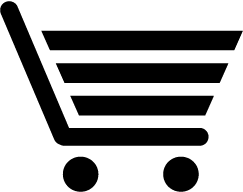 0
0
Case Search Results - Public
Search Results
Record searches are limited to the first 200 results. For better search results, please refine your search criteria. Search results can be sorted by clicking on column headings and can also be filtered by adding search criteria below.
Please select a search filter from the dropdown.
Please enter the text to search.

